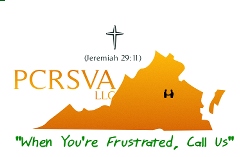|
|
................................................................................................. |
................................................................................................ |
P. C. Repair Services of Virginia, LLC |
Copyright © 2008 P. C. Repair Services of Virginia, LLC |
Tips and Tricks |
Run Scandisk and Disk Defragmenter at least once a month. This will keep your hard drive healthy and prevent crashes. Alternatively, you can purchase 3rd party software utility software like PC Tools Disk Suite or Norton System Works. |
Purchase a UPS (uninterruptible power supply) for your computer. This will keep your computer from crashing during power outages, and will protect your computer from brown outs and voltage surges. A UPS is far superior to a surge protector and will save your computer from almost any power disaster. Losing the power can also result in lost data or Windows files. We highly recommend you purchasing this. |
Backup any data you cannot afford to lose. The time to backup is when you create something you can't afford to lose. I recommend you save your information to a floppy disk, cdr/rw drive, tape drive or online. We offer a very reasonably priced online backup service called ‘BackupSoEasy’. It’s easy to use and very secure. |
Unplugging peripherals from the computer when it is powered up is a no-no. Unless it is considered “hot pluggable”, you can damage the motherboard or the physical socket by accidentally shorting it out. |
Never turn your computer off with the power switch to shut Windows down. As in number 2, this can also cause lost files, file corruption and maybe even damage your hard drive. There is one exception to this rule. When your computer locks up and your hard drive is not running (hard drive light is not blinking) you can turn the power off without harmful. However, I would only do this if you are advised by support personnel. |
You can start up without needing to enter a user name or password. Select Run... from the start menu and type 'control userpasswords2', which will open the user accounts application. On the Users tab, clear the box for Users Must Enter A User Name And Password To Use This Computer, and click on OK. An Automatically Log On dialog box will appear; enter the user name and password for the account you want to use. |
Internet Explorer 6 will automatically delete temporary files, but only if you tell it to. Start the browser, select Tools / Internet Options... and Advanced, go down to the Security area and check the box to Empty Temporary Internet Files folder when browser is closed. |
XP comes with a free Network Activity Light, just in case you can't see the network card. Right click on My Network Places on the desktop, and then select Properties. Right click on the description for your LAN or dial-up connection, select Properties, then check the Show icon in notification area when connected box. You'll now see a tiny network icon on the right of your task bar that glimmers nicely during network traffic. |
The Start Menu can be a little slow deciding to appear. You can speed things along by changing the registry entry HKEY_CURRENT_USER/Control Panel/Desktop/MenuShowDelay from the default 400 to something a little faster. Try 0. |
You can rename lots of files at once in Windows Explorer. Highlight a set of files in a window, then right click on one and rename it. All the other files will be renamed to that name, with individual numbers in brackets to distinguish them. Also, in a folder you can arrange icons in alphabetized groups by View, Arrange Icon By... Show In Groups. |